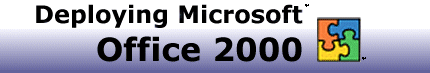
|
Current Tools
The Microsoft Office 2000 Resource Kit Toolbox contains a comprehensive set of information, tools, and converters designed to help you deploy, support, and maintain Microsoft Office 2000.
New and updated tools
- Keypath workbook
- Office 2000 transforms for Windows Installer shortcuts
- Office Resource Kit core tool set — updated August 31, 1999
- Office Resource Kit Readme file — updated August 31, 1999
- Outlook administration tools
Office Resource Kit tools and information
Deployment and administration tools
Tools for upgrading to Office 2000
International tools and information
Messaging utilities and services
Tools for creating custom Help
- Answer Wizard Builder
- Customizable Alerts
- Help on the Web sample files
- HTML Help Workshop sample files
Office Web Server tools and technologies
- Index Server HTML filter — updated July 16, 1999
- Office Server Extensions Migration Utility
- Online Broadcasting Service
Reference information
Downloadable files
Note If you are using the Office Resource Kit with a localized version of Office 2000, you might encounter some limitations with some of the tools.
| Answer Wizard Builder | |
Self-extracting EXE file installs the Answer Wizard Builder on your computer.
| Converter Pack | |
Self-extracting EXE file installs the Microsoft Office Converter Pack on your computer. Converter Pack installation files are included in a separate download, Cnvpck16.exe.
Note If you are running a version of Office under Windows 3.x, or you want to customize the Convpack.ini file before deploying converters to users, download Cnvpck16.exe to extract the installation files.
| Customizable Alerts | |
Self-extracting EXE file installs sample HTML and ASP pages to help you create ASP scripts to handle custom error messages. By default, files are saved on your computer in Program Files\ORKTools\Download\Documents\Cstalert.
| Help on the Web sample files | |
Self-extracting EXE file installs sample ASP, HTM, and other files on your computer. Use these samples to customize the Help on the Web feature in Office 2000 applications, or to redirect the Answer Wizard feedback form.
| HTML Help Workshop sample files | |
Copy sample cascading style sheet (CSS) files to your computer to use with HTML Help Workshop. You can download HTML Help Workshop from the MSDN Online Web Workshop.
| Index Server HTML filter — updated July 16, 1999 | |
Self-extracting EXE file installs the updated version of NLHTML.dll on your computer. To refresh programs that use previous versions of the filter, restart your computer.
| International Information | |
Self-extracting EXE file installs documents that list Office 2000 language settings and components. By default, files are saved on your computer in Program Files\ORKTools\Download\Documents\Internat.
| Keypath workbook | |
Self-extracting EXE file saves the Keypath.xls workbook on your computer.
| Migrated Settings workbook | |
Copy this Excel workbook to your computer for detailed information about settings that migrate from previous versions to Office 2000.
| Office 2000 Command Translator | |
Self-extracting EXE file installs the Command Translator on your computer. The default location is C:/CmdLang. Microsoft Access 2000 and Microsoft Excel 2000 are required to use the tool.
| Office 2000 Setup program — updated June 10, 1999 | |
Self-extracting EXE file installs an enhanced version of the Office 2000 Setup.exe program (version 9.0.2720) on your computer. The default location is C:\Program Files\ORKTools\Download\Tools\Setup. Use this Setup.exe to chain installations of Office 2000 and related applications. For more information, see the Office 2000 Resource Kit Readme.doc.
| Office 2000 transforms for Windows Installer shortcuts | |
Copy these MST files directly to your computer. The recommended installation location is C:\Program Files\ORKTools\ToolBox\Tools\CIW and IEAK\Custom Installation Wizard, or the folder in which you store other MST files.
Important You can use the new MST files with any associated Windows Installer package (MSI file) for Office 2000. However, you must use the updated Custom Installation Wizard (version 1.00.00.3217) to open and modify these MST files.
| Office Information | |
Self-extracting EXE file installs documents that contain details and settings information for Office 2000 components. By default, files are saved on your computer in Program Files\ORKTools\Download\Documents\Office.
| Office Resource Kit core tool set—updated August 31, 1999 | |
| File size: MB |
The Office 2000 Resource Kit contains the following set of core tools:
|
|
A self-extracting executable (EXE) file installs these tools on your computer through a single Setup program. If you installed a previous version of the tool set from the Office Resource Kit Web site, you must remove those tools and then install the new version. If you installed a previous version from the Office Resource Kit CD-ROM and you install the new version in the same location, the updated tools overwrite any existing versions.
Note The latest version of the Office Resource Kit core tool set includes an updated Custom Installation Wizard (version 1.00.00.3217) and a modified Proflwiz.ini file (dated August 23, 1999). For more information, see Enhancements to the Custom Installation Wizard and Update Your Proflwiz.ini File in the Office Resource Kit Journal.
| Office Resource Kit Readme file — updated August 31, 1999 | |
Copy this file to your computer for additional information about Office 2000 and Office Resource Kit tools and documentation. The latest version includes notes about reinstalling Office with your original customized settings.
| Office Server Extensions Migration Utility | |
Download Migrate.msi (choose "Save this file to disk") and then double-click to install OSEMgrtn.exe on your computer. Be sure to install the files in the same folder as Office Server Extensions.
| Online Broadcasting Service | |
Self-extracting EXE file installs the Online Broadcasting Service on your computer. By default, files are saved in C:\Program Files\Windows Media Components\Online Broadcast.
| Outlook administration tools | |
The following tools are for designed for Outlook 2000 administrators and developers:
|
Self-extracting EXE files install the tools and supporting documentation on your computer. To install a tool, run the extracted EXE file and follow the instructions. For more information about a tool, see the extracted Readme file.
Note The Forms Administrator and Existing Items Converter work only with Microsoft Outlook 2000.
| Outlook Bar reference information | |
Copy this file to your computer for sample Outlook.inf text and other reference information for customizing the Outlook Bar.
| Outlook Today information and sample files | |
Self-extracting EXE files install information for customizing the Outlook Today page. Download OutToday.exe for the white paper. Download OutExmple.exe for source files and samples.
| Publisher Information | |
Self-extracting EXE file installs spreadsheets with support information for Microsoft Publisher®. By default, files are saved on your computer in Program Files\ORKTools\Download\Documents\Pub.
| Systems Management Server sample files | |
Self-extracting EXE file saves sample package definition files (PDFs) on your computer. The default location is Program Files\ORKTools\Download\Tools\SMS. Use these PDFs to install Office 2000 applications remotely by using Systems Management Server 1.2 or 2.0.
Important This download includes SMS12o2k.exe, a fix that you must apply before deploying Office 2000 with Systems Management Server version 1.2, Service Pack 4 or earlier. If you are deploying Office 2000 with Systems Management Server version 2.0, the fix included in the Office Resource Kit (SMS20o2k.exe) has been replaced by Systems Management Server 2.0, Service Pack 1. To install SMS 2.0, Service Pack 1, go to the Systems Management Server Web site.
Top Home © 1999 Microsoft Corporation. All rights reserved. Terms of use. | ||
|
License
|