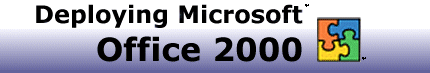
|
Deployment Resources
Microsoft provides a broad array of resources to help IT professionals deploy Office 2000 more easily and efficiently. The resources available from this page are divided into the following sections:
The Basics
Start by reading these essential deployment white papers.
Office 2000 Deployment and Maintenance
Find a detailed examination of new features in Office 2000 that reduce cost of ownership by making Office easier for large organizations to install and support.
Office 2000 Customer Deployment Scenario
Read a deployment scenario that encompasses a wide variety of hardware and user requirements. Then read about other Office 2000 deployments in the Early Experiences section below.
Deploying Office 2000 with Systems Management Server
Find out how Microsoft Systems Management Server simplifies deploying Office 2000 in a client/server environment.
Running Office 2000 with Windows Terminal Server
See how Office 2000 runs in a terminal-based environment with the help of Microsoft Windows NT® Terminal Server.
Beyond the Basics
Take our guided tours and read white papers with detailed deployment information.
Office 2000 Guided Tours for IT Professionals
Choose from our three guided tours covering key aspects of Office 2000: simplified user experience, reduced cost of ownership, and increased integration with the Web and the enterprise.
Deploying and Maintaining the Workgroup Web
Learn how to plan, configure, deploy, and maintain Workgroup Webs using Office 2000.
Office 2000 and File Sharing in a Heterogeneous Office Environment
Read a description detailing how users running multiple versions of Microsoft Office, including Office 2000, can share files most efficiently.
Converting Files Between Different Versions of Office Software: A File Format Matrix
View a series of matrices that summarize how each Office 2000 program handles documents from previous versions.
Extending Office 2000
Discover how Office 2000 interacts with software such as Microsoft BackOffice® and Microsoft Internet Explorer to improve the distribution of information and help organizations quickly make informed business decisions.
Microsoft Office Server Extensions: Frequently Asked Questions
Read answers to frequently asked questions about Office Server Extensions.
Reducing Total Cost of Ownership with Office 2000
Find out how feedback from IT customers led to features that significantly reduce cost of ownership for Office 2000.
Deployment Tools
Take advantage of the following deployment tools.
Enterprise Planning Workbook
Create your own Office 2000 deployment plan using this time-saving workbook that defines the decisions facing deployment planners and identifies potential contingencies.
Sample Microsoft Office 2000 Deployment Plan
A companion to the Enterprise Planning Workbook, this Sample Plan uses a fictitious financial institution to illustrate a typical Office 2000 rollout in a large organization working under time constraints.
Office 2000 Deployment Template
Use this companion to the Enterprise Planning Workbook to address all the new planning variables in Office 2000, such as multiple install points and feature states, and as an aid in planning for enterprise and desktop integration of messaging and database access.
Custom Maintenance Wizard
Read about the upcoming Custom Maintenance Wizard, which will provide for staged rollouts of Office 2000 programs, support ongoing maintenance, and allow IT administrators to change feature states after deployment.
Early Experiences
Get ahead of the curve by reading deployment documents based on the experiences of early Office 2000 adopters. You may also want to read our Case Studies, which focus on the benefits companies are gaining by moving to Office 2000.
Customizing Help Files, Alerts, and Dialog Boxes
Read the specifics of how the Boeing Company customized Office 2000 Help files, alerts, and dialog boxes with company-specific links and information, in order to reduce support calls.
Using Office 2000 as a Front-End for BackOffice
See how one early adopter of Office 2000 is developing business solutions that take advantage of the product's integration with Microsoft BackOffice programs.
Extending File Server Document Solutions with Intranet-based Web Solutions
See how early adoption of Office 2000 helped Unisys improve document management and team collaboration.
Upgrading from Office 97: A Deployment Plan
Dig into the details of how a company with more than 6,000 desktops upgraded from Office 97 to Office 2000.
Upgrading from Office 4.x to Office 2000 on 32-Bit Platforms: A Deployment Plan
Follow the steps that one organization took in upgrading from Office 4.x to Office 2000.
Office Server Extensions and Web Components Functionality and Scenarios
Read how one company deployed and is using Office 2000 Server Extensions and Web Components to modernize its communication processes.
How Microsoft's Information Technology Group Deployed Office 2000
Find out how the Microsoft Information Technology Group has been deploying Office 2000 at the company—a challenging computing environment involving more than 100,000 computers.
Top Home © 1999 Microsoft Corporation. All rights reserved. Terms of use. |