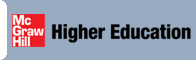Click here to install QED 1000 on your computer
Using the Program:
- Install QED 1000 by clicking on the link above. After installing the program, you will no longer need this CD-ROM to run the QED 1000 program.
- Once the program is installed, QED 1000 will be listed as MDS on your computer under "Start -> Programs."
- When you highlight MDS, QED 1000 Demo 6.3 will appear.
- When you hightlight QED 1000 Demo 6.3, QED 1000 Demo will appear.
- Click on QED 1000 Demo and the program will open.
- Follow the instructions in the book to run the application.