






Copy
Paste



Italic
Underline


Numbering



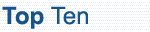
The following is a list of some of the most common tasks performed in PowerPoint:
| Icon | Name | Description |
|---|---|---|

|
Open | Displays the Open dialog box. |

|
Save | Saves the current document with the current name. |

|
New | Opens the New Document task pane, where you can open a new blank document, a recently opened document, an existing document, or a new document based on a template. |

|
Displays the Print dialog box. |



|
Cut Copy Paste |
Cut copies the selection to the clipboard and removes the selection from the document. Copy copies the selection to the clipboard, but does not remove the selection from the document. Paste places the current item from the clipboard into the document. |



|
Bold Italic Underline |
Bold applies the bold style to the text. Italics applies the italics style to the text. Underline displays a line under the text. |


|
Bullets Numbering |
Bullets adds a bulleted list to the document. Numbering adds a numbered list to the document. |

|
Slide Design | Displays the Slide Design task pane, where you can apply designs to the presentation or selected slides. |

|
New Slide | Inserts a new slide into the presentation, and displays the Slide Layout task pane. |

|
Slide Layout | Displays the Slide Layout task pane, where you can apply layouts to the selected slide or slides. |