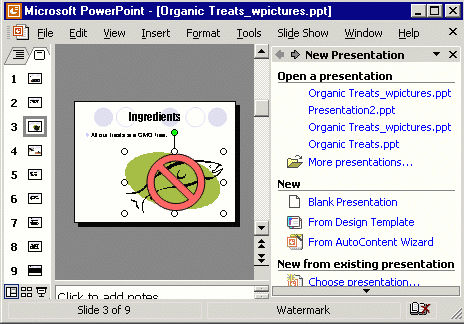The task panes in PowerPoint provide powerful tools for creating sophisticated presentations. Features such as the Office Clipboard, Insert ClipArt, and Search are displayed in the task pane. Layouts, templates, and color schemes are now available in the Slide Layout and Slide Design task panes. When you click an option in the task pane the selected slide is modified with the new style. In the Custom Animation and Slide Transition task panes, you can add animations and transitions to your slides, and then modify them to behave exactly the way you want. You can easily navigate between features by using the arrows at the top of the pane.