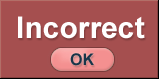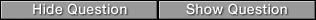




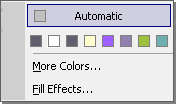

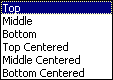












 New Presentation
New Presentation


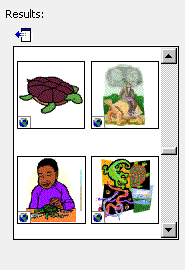

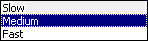
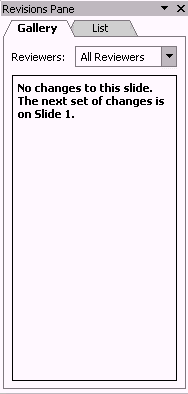
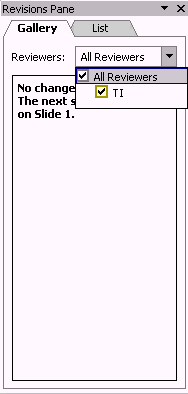
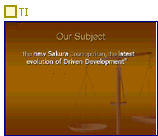












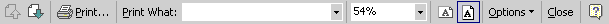

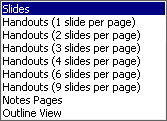




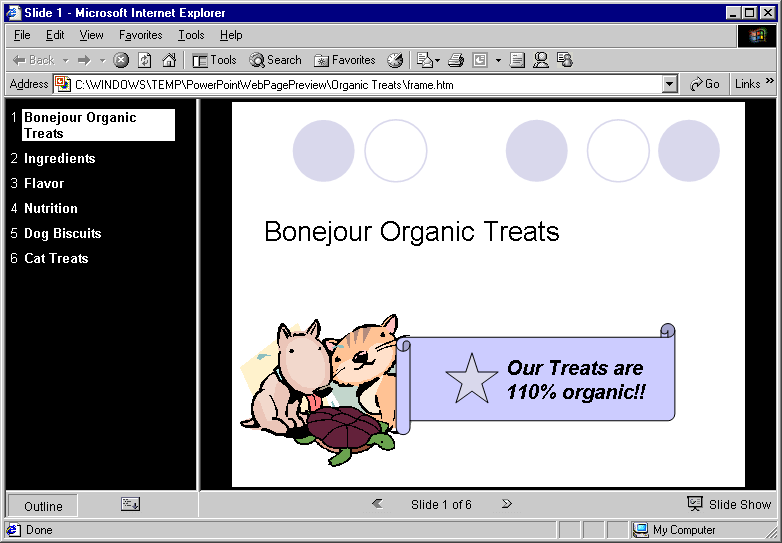
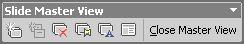

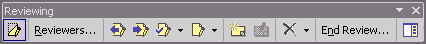


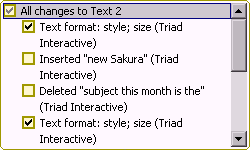

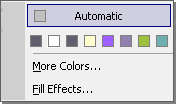








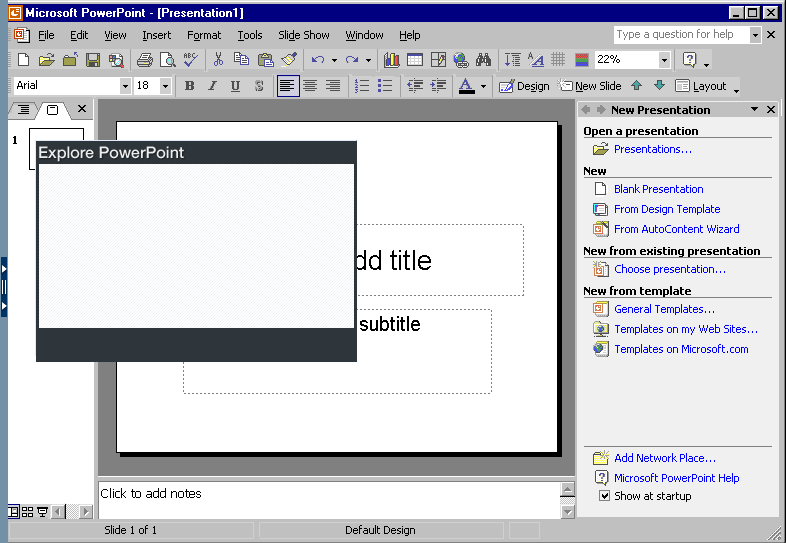
When you first start PowerPoint, the interface looks much like this. Here, the standard and formatting toolbars are displayed, along with the task pane. Click any part of the PowerPoint interface to learn more about it.
When you are finished, click the Finish button to return to What's New or click the slide-out menu at the left edge of the screen to go to another task.