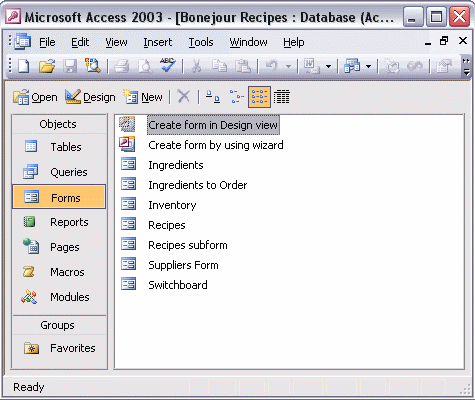


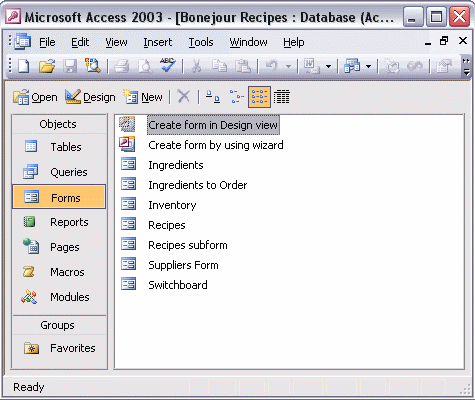
To open a table from the database window:
To open a table in Datasheet view, first click Tables on the Objects bar. Next, either double-click the table name, or click the table name once to select it and then click the Open button. Use the View button to switch back and forth between Datasheet view and Design view.