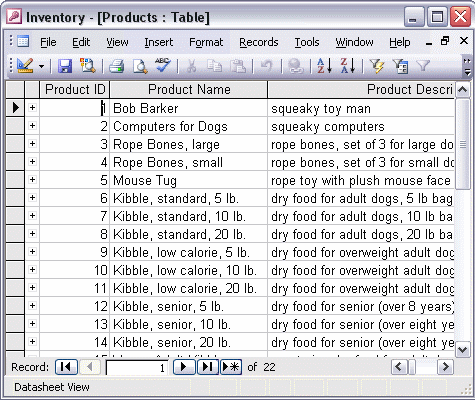


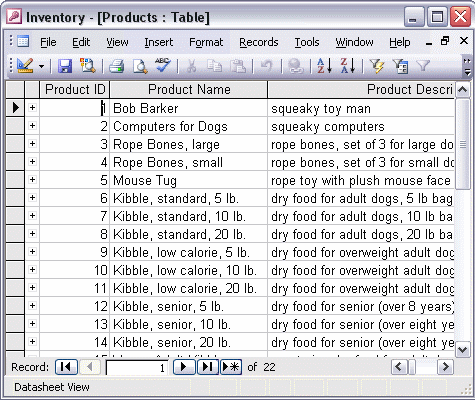
To navigate among records in a large table:
To navigate among records in a table, use the navigation buttons at the bottom of the table window. Click the Next Record button to move to the next record. Notice that the record selector shows which record is currently active. Click the Last Record button to move to the last record in the table. Move up one record by clicking the Previous Record button. Return to the beginning of the table by clicking the First Record button. To move to record 20, type the number 20 in the Specific Record box and press Enter. Finally, to add a new blank record to the end of the table, click the New Record button.