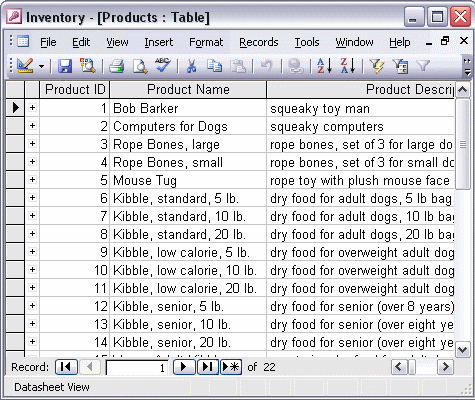


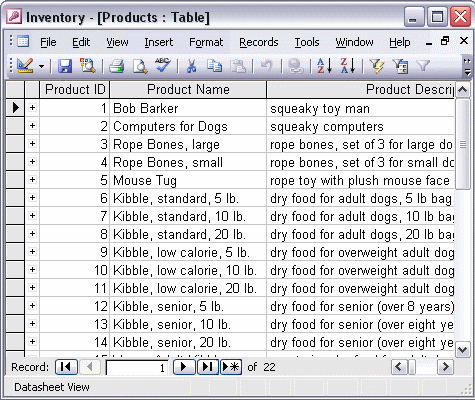
To hide a column:
To unhide a column:
To hide a column, select the column by clicking the field selector. From the Format menu, select Hide Columns. To unhide a column, select Unhide Columns... from the Format menu, and click the check box next to the columns you want to display.