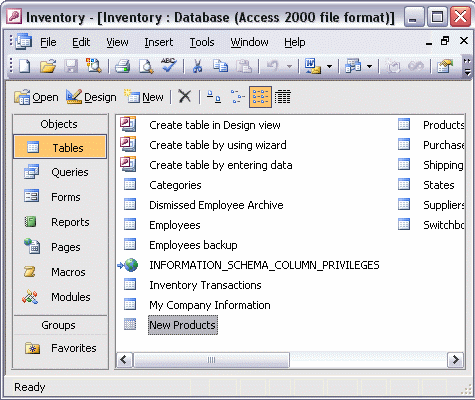


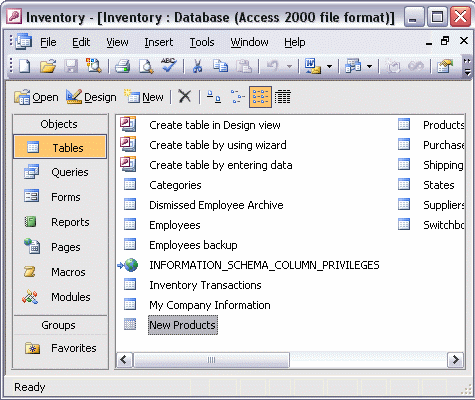
To create a table using the data entry method:
The easiest way to begin a new table is to use the data entry method. From the tables window, double-click Create table by entering data. Rename the fields you are going to use by double-clicking the field name and typing the new name you want.