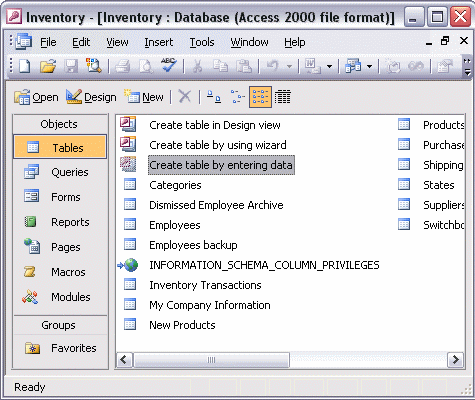


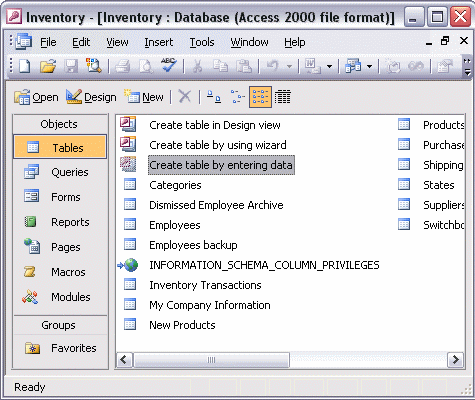
To create a table using Design view:
To create a table using Design view, double-click Create table in Design view. Type the name of your first field. Press Tab. Press Tab again to accept text as the data type. (You'll learn about data types in a later task.) Type a useful description of this field. Press Tab again to advance to the next field.