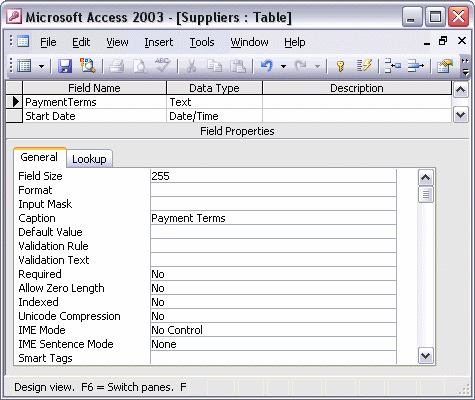


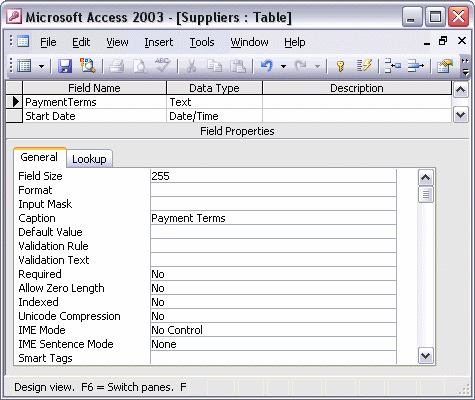
To select a predefined format or enter a custom text format:
To use one of the predefined date and time formats, select the field that uses the date/time data type. Then click the Format box in the Field Properties pane. Click the drop-down arrow and click the format you want. Text fields don't have predefined formats. You can enter a custom format by typing format symbols in the format box. In this example, we are entering the symbol to force all text to the upper case format.