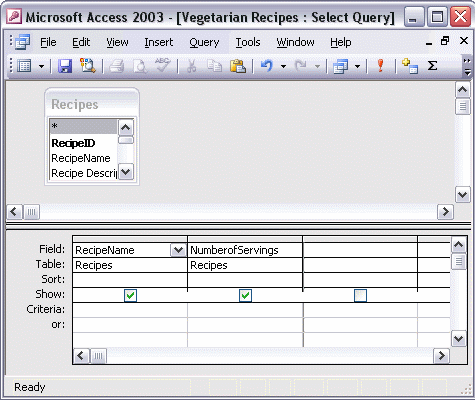


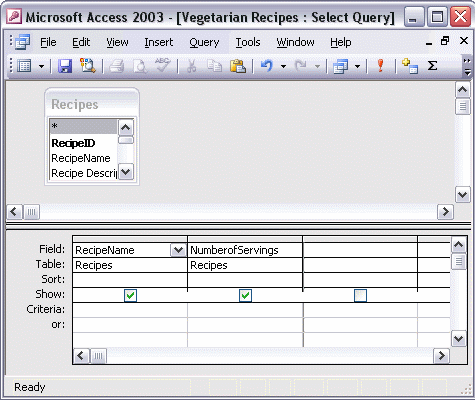
To modify the select query to sort records:
To sort the results of a select query while in Datasheet view:
To specify that a query will display result records in a certain order, first click Sort: under the field that you want to sort by. Click the drop-down arrow, and select Ascending or Descending. Run the query to see your results. To sort records in Datasheet view, click in the field you want to sort by, and then click the Sort Ascending or Sort Descending toolbar button.