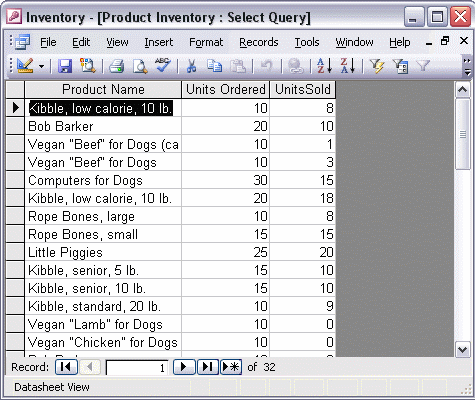


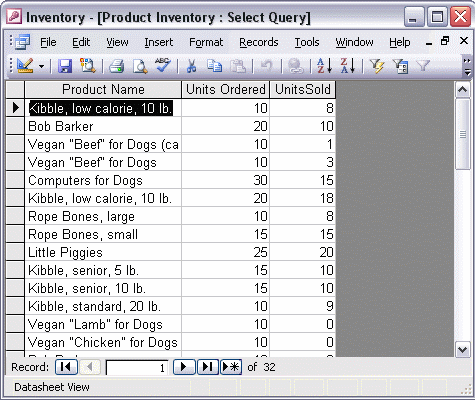
To create a calculated field with the Expression Builder:
With the query open in Design view, click the field where you want to add the calculated field. Click the Build toolbar button to open the Expression Builder. If you want a specific name for the field, type it in the expression box, followed by a colon. Double-click fields displayed in the middle box of the expression elements to add them to your expression. Add mathematical or other operators by clicking the buttons in the middle row of the dialog box. When your expression is complete, click OK. Switch views to see the results of your calculation.