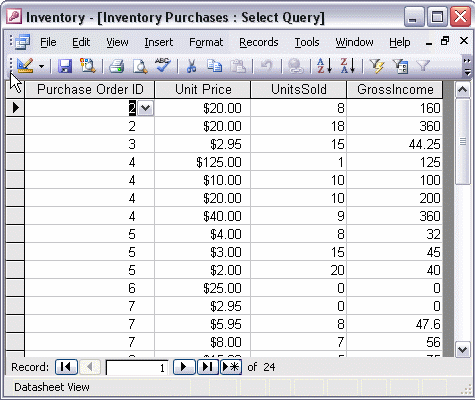


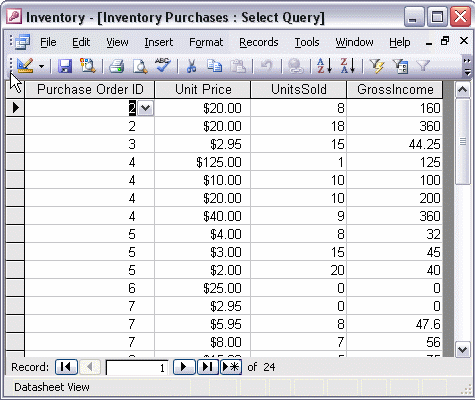
To use the format property for calculated fields:
With the query open in Design view, right-click in the calculated field. Select Properties from the shortcut menu. The Field Properties dialog box opens. Click in the Format box, and click the drop-down arrow. Click the format you want to use. Close the Field Properties dialog box by clicking the Close box in the upper right corner. Click the Run button to see the results of your formatting.