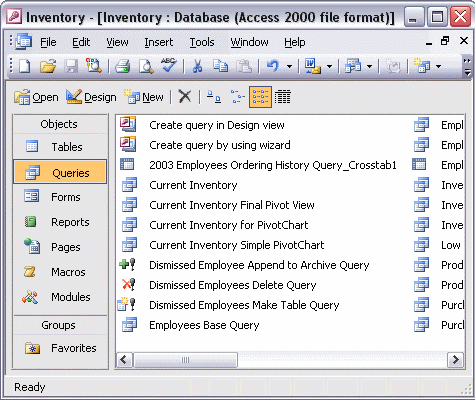


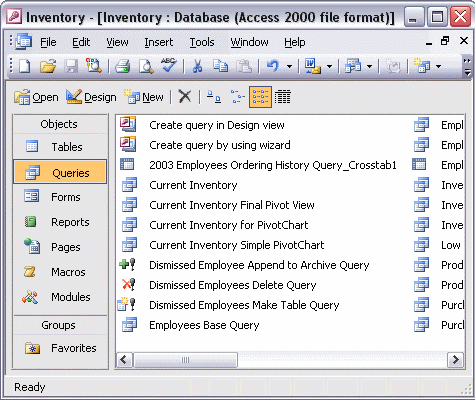
To run the Find Unmatched Query Wizard:
Click the New Object toolbar button, select Query, and start the Find Unmatched Query Wizard. First, select the table that includes the records you want to match. Next, select the table that should contain related records. The query will return results from the first table that do not have corresponding records in the second table. In the next step, click the field or fields that might have matching values. Add additional fields that you want to include in the query results. Click Next. Give the query a title, and click Finish to view the results.