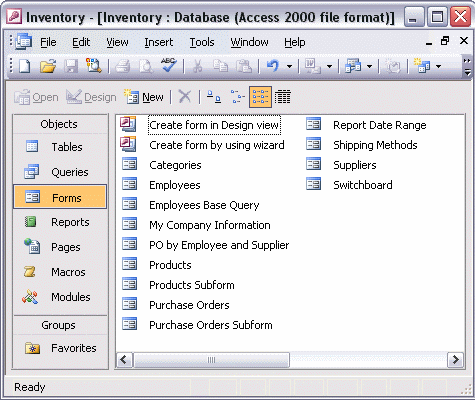


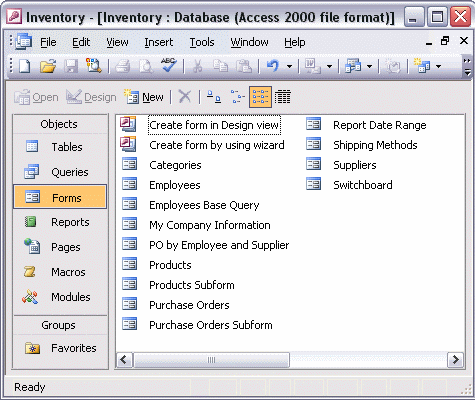
To create a form using the form wizard:
Double-click Create form by using wizard. From the Tables/Queries list, select the table or query to base your form on. Add the field or fields that you want to include in your form. Click Next. Select the layout for your form. Click Next. Select the graphic style for your form. Click Next. Finally, give your form a meaningful title, and click Finish to open the form.