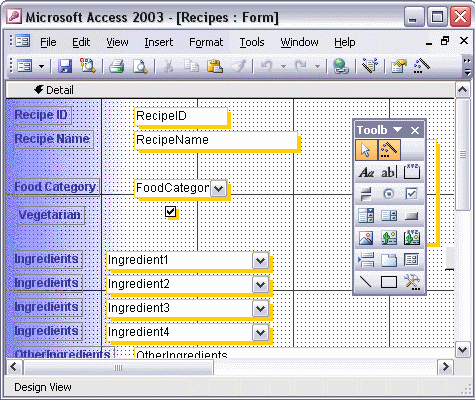


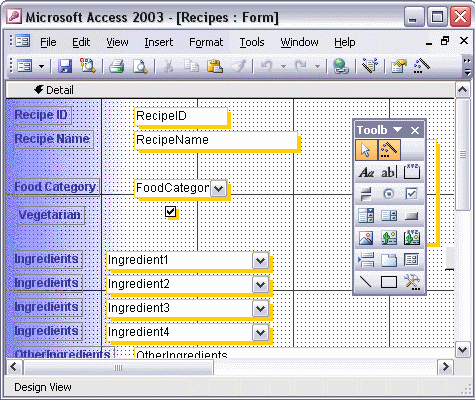
To add information to a Form Header:
To add information to a Form Header, open the View menu and select Form Header/Footer. To add text, click the Label button in the Toolbox, then click the area of the Form Header where you want the text to appear. Type your text and press Enter. Switch to Form View to see your changes.