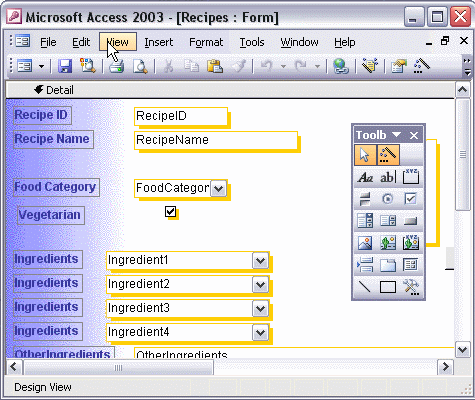


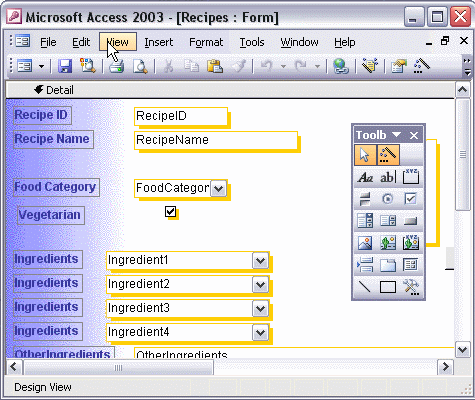
To add a Page Footer with a calculated control:
Display the Page Header by selecting Page Header/Footer from the View menu. Add an unbound text control to the header by clicking the Text Box button in the Toolbox, then clicking in the Page Header. Adjust the header size if necessary and type your text. Next, select the unbound text box and then click the Properties toolbar button. On the Data tab for the text box, click in the Control Source box if necessary, and then click the Expression Builder button. Click the Common Expressions folder. Double-click the expression you want to add to the section, then click OK. Close the dialog box and click the Print Preview button to see your new page header.