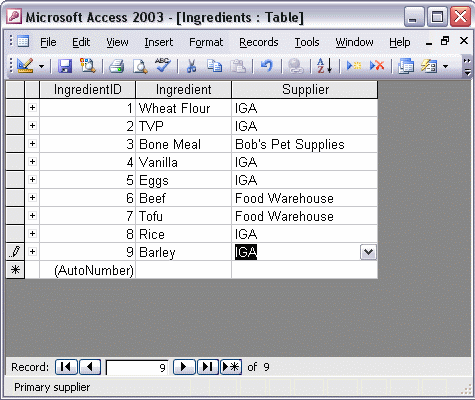


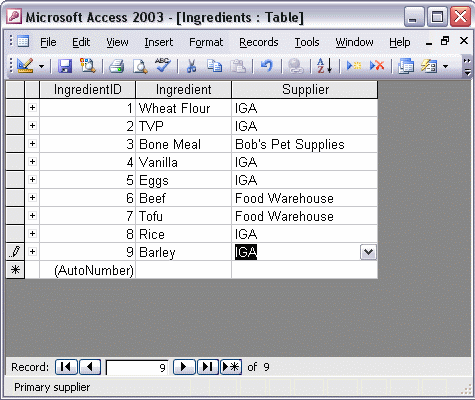
To delete records in a table:
You can delete records easily with the Delete Record toolbar button. Select the record you want to delete, and click the button. Access will ask you to confirm the deletion before actually deleting the record from your table. Click Yes in the message box to complete the deletion.