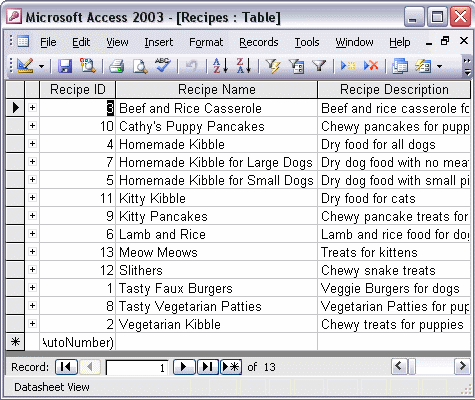


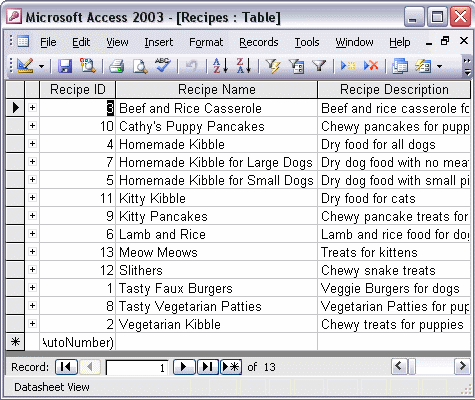
To use Filter by Form:
Click the Filter by Form toolbar button to open the Filter by Form window. This window looks like a datasheet with an empty record. Click the field that contains the value you want to filter for. You can type a value or select one from the drop-down list. You can specify values in as many fields as you want. Click the Apply Filter toolbar button to see the records that meet your filter criteria.