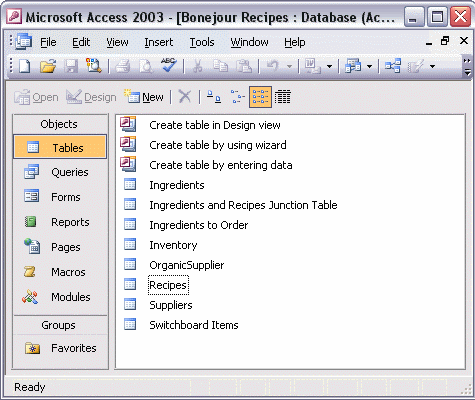


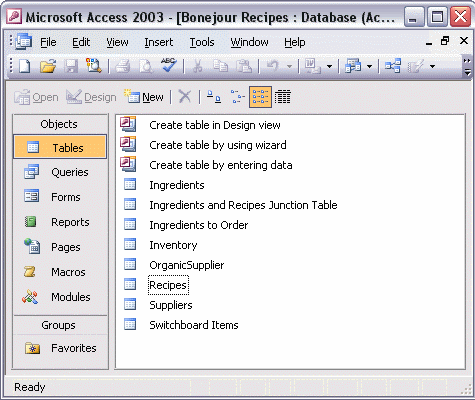
To create an AutoReport:
To create an AutoReport based on a table or query, click the table or query in the database window. Click the New Object button arrow, and select AutoReport. The plain AutoReport appears immediately. When you close the report, Access will ask if you want to save your changes. Click Yes. Access will then prompt you to enter a name. Type a name for the report and click OK. Your report now appears in the database's list of reports.