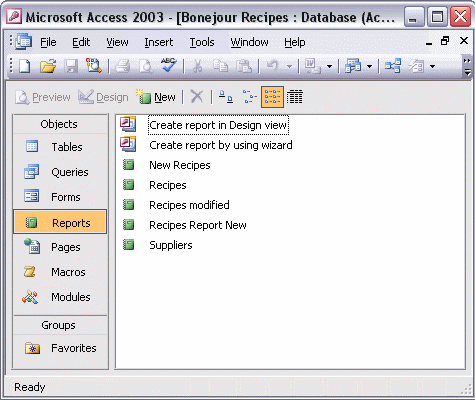


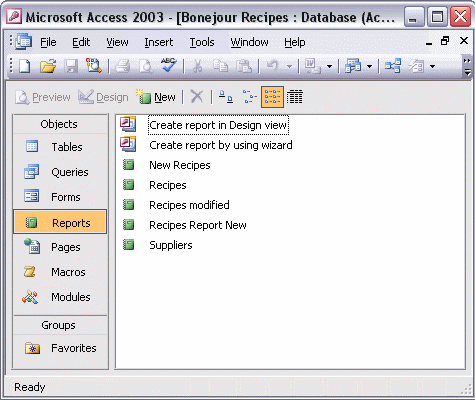
To change the margins for a report:
To change the page orientation for a report:
Open the report by double-clicking the report name in the Reports window. Click the Setup toolbar button. To change the margins, change the value for top, bottom, left, or right. To change the page orientation, click the Page tab, and click the radio button for Portrait or Landscape orientation. Click OK to save your changes.