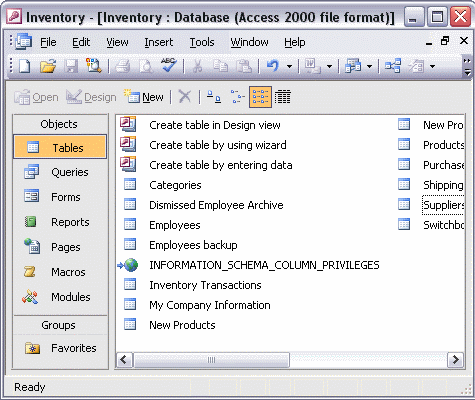


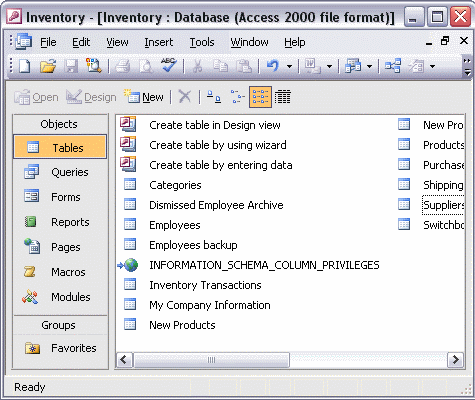
To import data from another database:
To import an object from another database, point to Get External Data on the File menu and select Import... Double-click the name of the database. In the Import dialog box, click the tab that corresponds to the object type you want to import. Click the name of the object. Click OK to import the data.