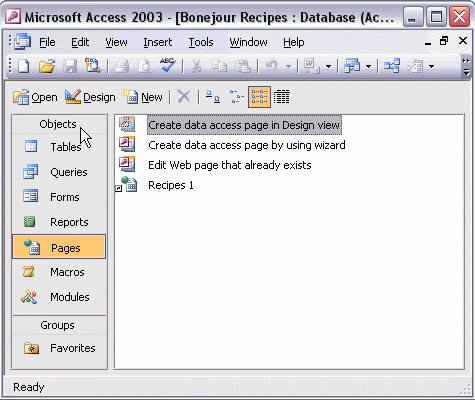


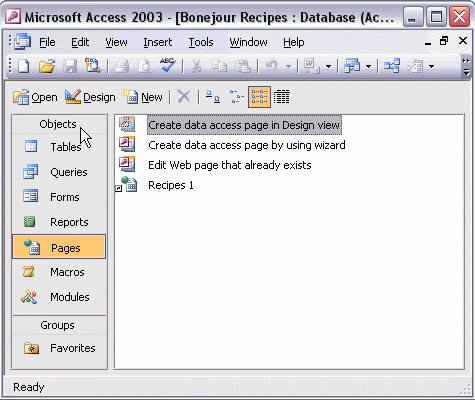
To create a data access page using the Page Wizard:
Start the Page Wizard by double-clicking Create data access page by using wizard. Select the table or query to use as the basis for the data access page, and select the field or fields to include. Add grouping levels if necessary. Next, specify how you want the data sorted. Add a name for the page and select Modify the page or Open the page. Click Finish to end the wizard.