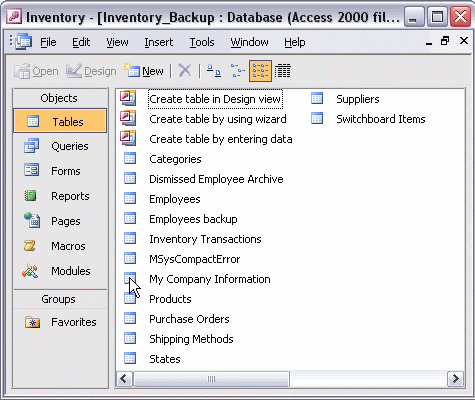


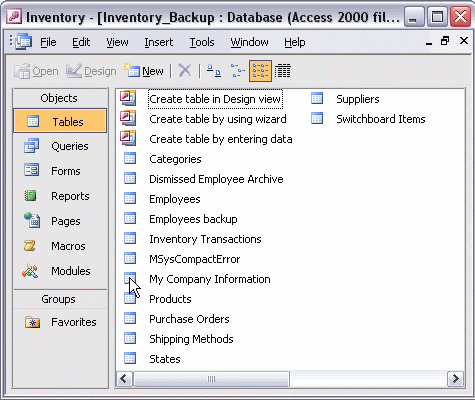
To view the object dependencies in your database:
To view the object dependencies in your database, first select the object you want to view dependencies for. Next, click the View menu and select Object Dependencies. The Object Dependencies Task Pane opens with the Objects that depend on me radio button selected by default. Click the expand icon to see the related objects. To view the objects used by the selected object, click the Objects that I depend on radio button. Click the expand icon to see the objects used by the selected object.