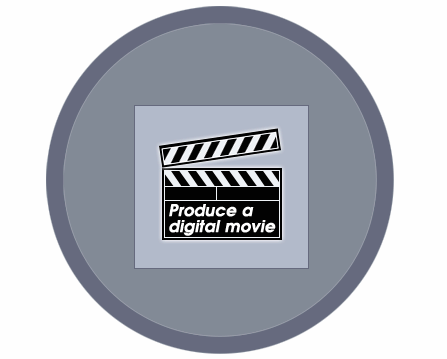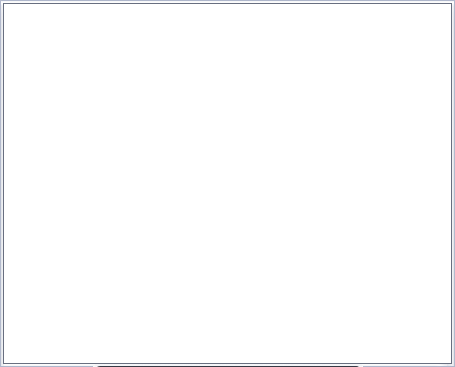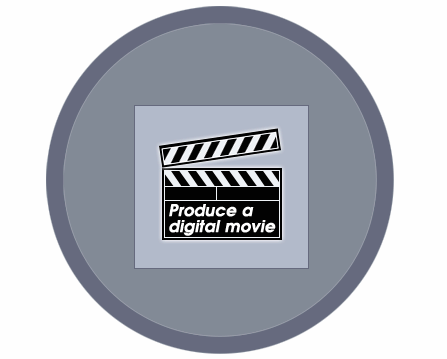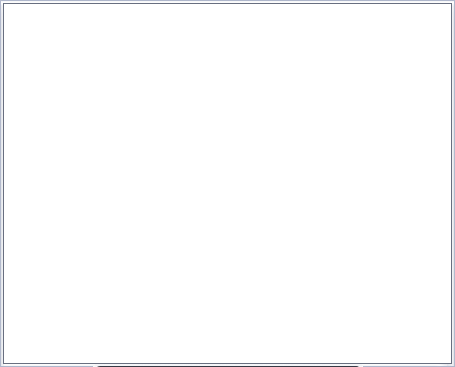
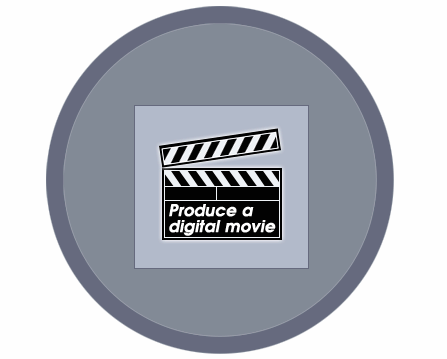
Sound and Video Software
How to produce a digital movie:
- First, connect your video source to your computer. If you are using a digital video camera, and if your computer has a built-in Firewire port, you can connect the camera directly to your computer with a Firewire cable. The Tell Me More in the Teach Me section gives more information about connecting external video sources.
- Capture the video.
- Edit the video, including rearranging scenes, adding special effects and transitions, and adding text elements like a title and credits.
- Save the video in a special compressed format so it can be played on computers. Good video editing software will not only allow you to save in multiple formats, but has documentation to help you select the right format for your audience and distribution mechanism.
- Finally, distribute your video. If you want the video to be available via the Internet, you'll upload it to a Web server. If you have a CD-ROM or DVD burner, you can create CD-ROMs or DVDs to give to friends and family.
Video and audio software makes it possible for you to take your home videos and create custom movies which can be viewed on a computer. First, connect your video source to your computer. Next, use video editing software to capture the video. This process copies the video from your camera to your computer's hard drive. Now you can edit the video. Use the editing software's features to rearrange scenes, add transitions and special effects, and add text elements like a title and credits. Once your video is complete, you'll need to save it in a special compressed format that can be read by other computers. Finally, distribute the video either by uploading it to a Web server or by copying the file to a CD-ROM or DVD.