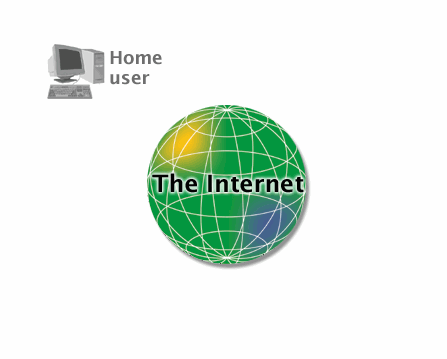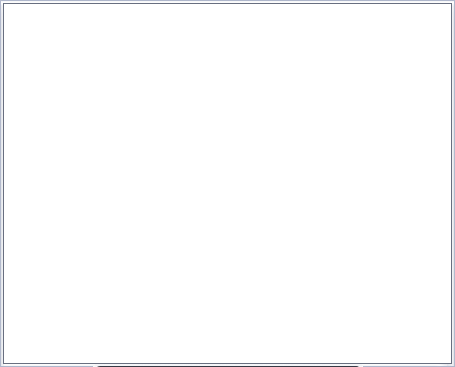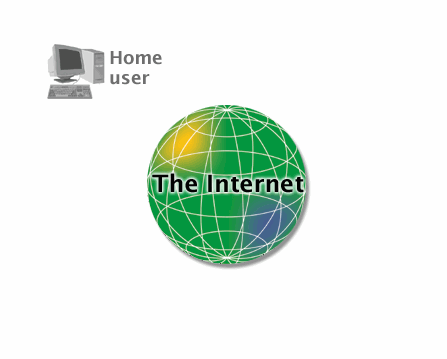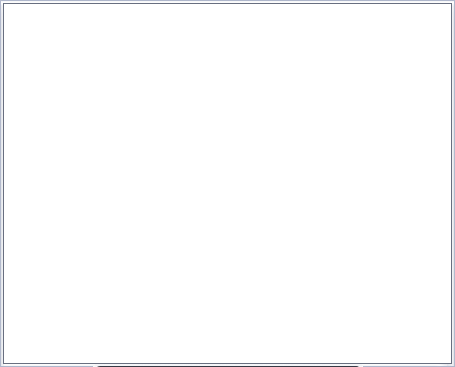
Internet Service Providers
How a service provider connects you to the Internet:
- First, you connect your computer to the service provider's network
a. With a dial-up account, your computer dials a specific phone number provided by your service provider when you open your Web browser.
b. With a connection that is always on (like DSL or cable), there is no need for an access phone number, you can simply open your Web browser. - The service provider has what is known as a Point of Presence (POP) — a high speed connection to ...
- Network Access Points (NAPs) which connect to one of the Internet backbones
To connect your computer to your service provider, you have two options: With a dial-up account, your computer dials a specific phone number when you open your Web browser. With a connection that is always on (like DSL or cable), there is no need for an access phone number, so you can simply open your Web browser. This connects your computer to the service provider - essentially joining your computer to the service provider's network. The service provider has what is known as a Point of Presence (POP) - a high speed connection to the other service providers through the Network Access Points (NAP), creating a network of networks. Each NAP is connected to other NAPs through one of the Internet "backbones" - groups of super high speed optic cables that form the foundation of the Internet network.