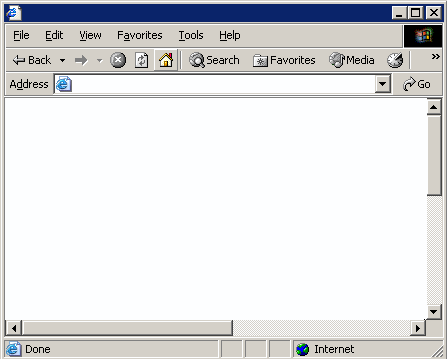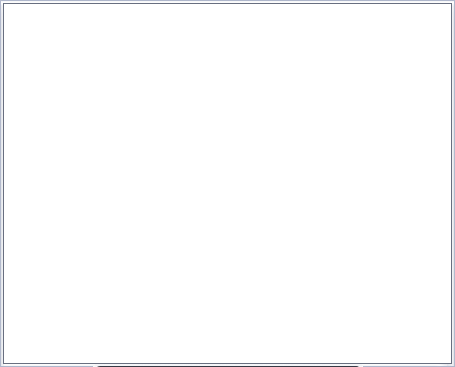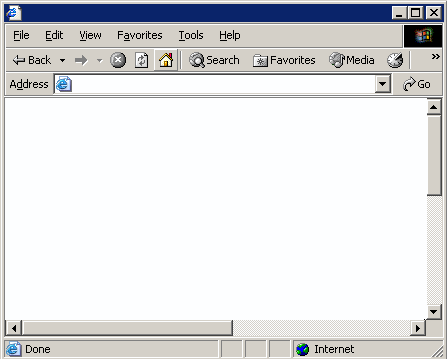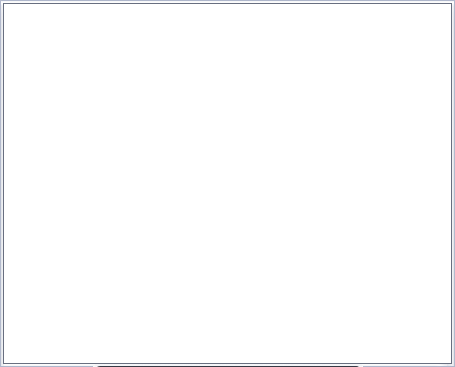
Common browser elements:
Common browser elements:
- Address bar
- Menu bar
- Favorites list
- Status bar
Toolbar buttons—including Back, Forward, Stop, Refresh, and Home
- Back will take you to the previous Web page you visited
- Forward will take you to the next Web page in the sequence of pages that you've visited. (Forward is only activated once you have used the Back button.)
- Stop will stop loading the Web page (useful if you find that a page has many graphics which are taking a long time to load)
- Refresh will re-load the page (useful for updating pages with dynamic content such as stock quote or sports scores)
- Home will take you to the Web page that you've designated as your Home page (the page that loads first when you start your browser)
Although there are some differences between Internet Explorer and Netscape Navigator, both browsers share common features. The address bar is where you type an address (called a URL) to navigate to a specific site. Both browsers have a menu bar where you can access every available command. The browsers' toolbars contain some of the same commands, including Back, Forward, Stop, Refresh and Home. A favorites list allows you to save the addresses of the Web sites you visit most frequently, so you don't have to type the URL every time. Instead, you click the site you want from the list of favorites. The Status bar at the bottom of the browser window lets you know when the page has finished loading. If you hold your mouse over a link, the Status bar will show you the address that the link will take you to.