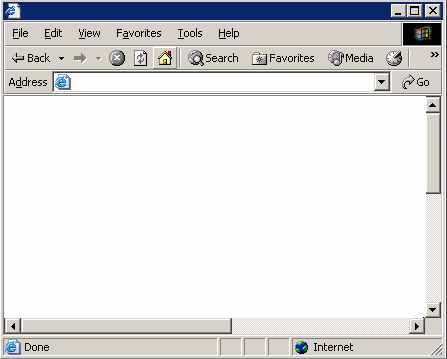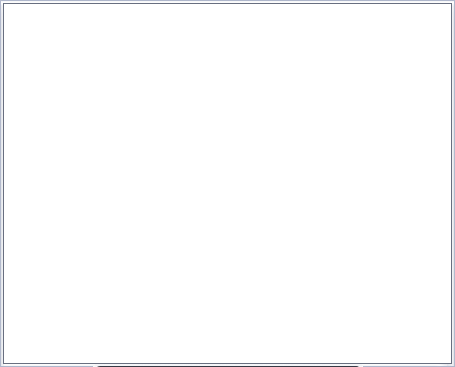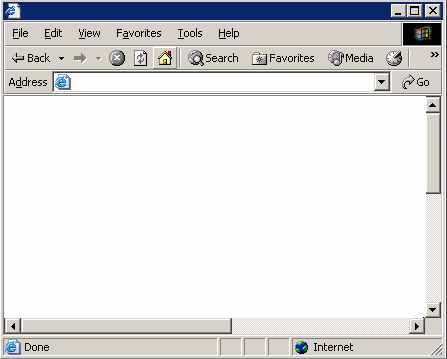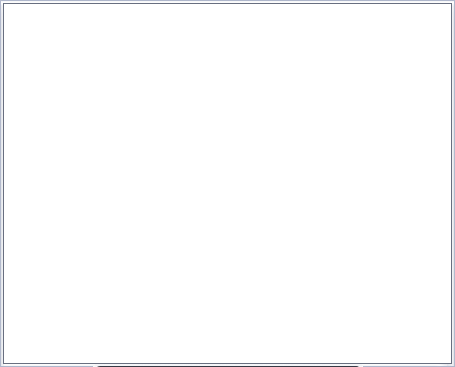
Uniform Resource Locator(URL):
Protocol—HTTP (Hypertext Transfer Protocol)
Domain name—description + extension
Example: http://www.triadinteractive.com (Typing just the domain name will usually take you to the index (main or home) page for the site.)
Example: http://www.triadinteractive.com
/support/simnet.htm
To visit a Web site you must first enter the site's Uniform Resource Locator (URL). This is the address which tells the browser where to find the site. There are two parts to the URL - the protocol and the domain name. The protocol tells the browser which set of rules to use. The most common protocol is HTTP (Hypertext Transfer Protocol). In fact, some browsers assume that you are using the HTTP protocol, so typing it is optional. The next part of the URL is the domain name - a description of the site followed by an extension, such as "dot com." If you are looking for a specific page within a Web site, the remaining part of the URL will indicate the folder and file name of the page as it is stored on the Web server.