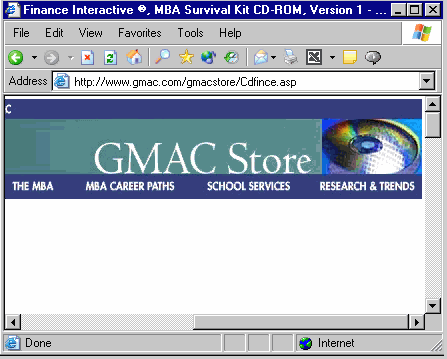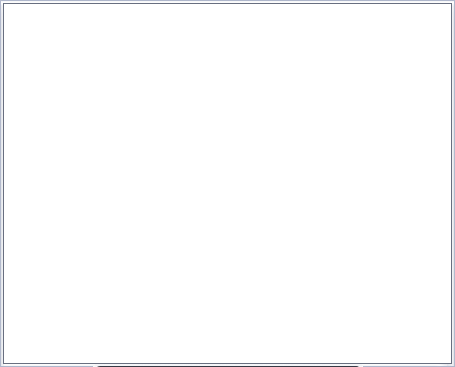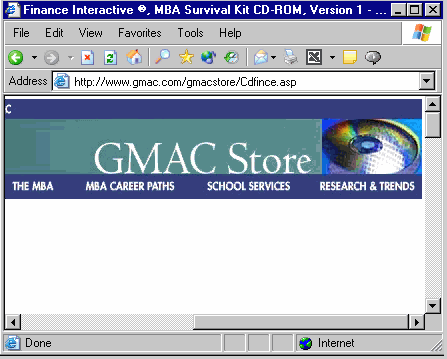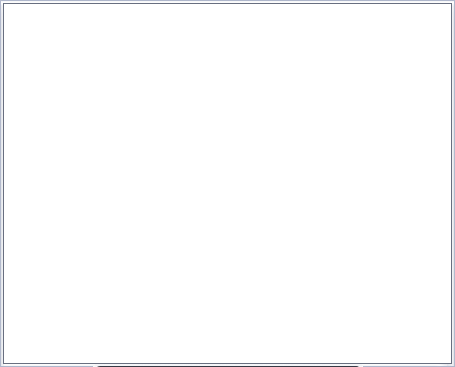
E-commerce and Shopping Online
Steps to completing an online purchase:
- Add items to your shopping cart: Search, or browse, a site until you find the item you want, then click the Add to cart button to add it to your electronic shopping cart.
- Review your order: When you are finished shopping, click the Shopping Cart button to review your order and make any changes-deleting items or changing the quantity ordered.
- Checkout: When you are ready, click the Checkout button to enter shipping and billing information.
- Confirmation: Finally, a confirmation message will appear informing you that the transaction has been complete.
Note: These are the basic steps for purchasing items online. However, each Web site is unique, and the names of commands and/or buttons may vary from site to site.
There are four basic steps to complete an online purchase. The first step is to select the items you want to order. Search, or browse, the site until you find the item you want, then click the \"Add to cart\" button. When you have added all the items you want, click the Shopping Cart button to review your order and make any changes - deleting items or changing the quantity ordered. When you are ready to complete your order, click the Checkout button. Enter your billing and shipping information to complete the order. A confirmation screen will appear informing you that the transaction has been completed.