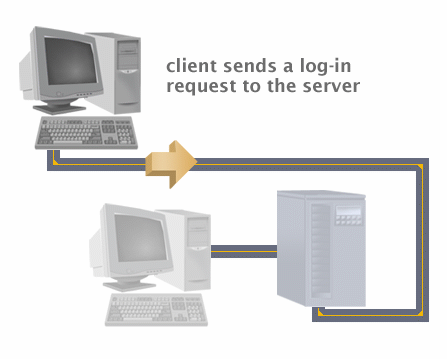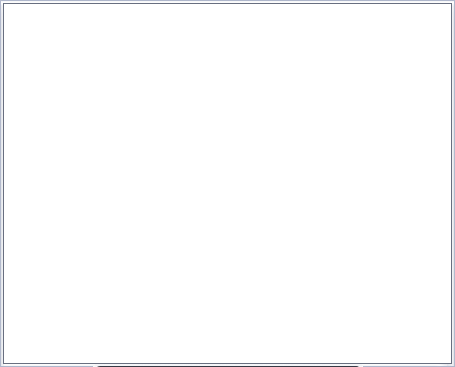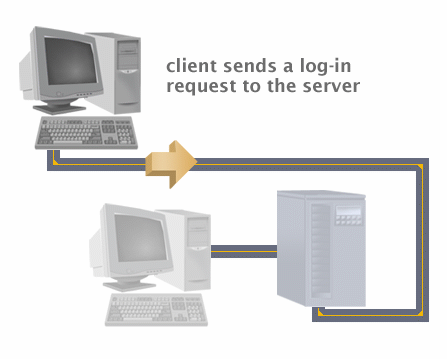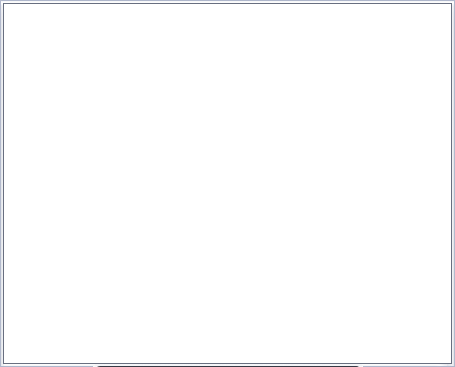
The Client/Server Relationship
Client/Server interaction:
- Client sends request to server
Sends log-in user name and password - Server responds
Server validates that the user name and password are correct - Client sends another request
Can I access files on this drive? - Server responds
Server checks permissions for the user. If permission is granted, files are displayed. If not, a message denying access is sent.
In a client/server relationship the server controls access to shared services and data. The client sends requests to the server to access those resources. For example, the client sends a log-in request. The server checks the user name and password to see if that request is valid. If it is, then the client can access the network. That doesn't give the client the right to use all the network's resources. For additional requests, such as viewing shared network files, the server checks to see if the client has permission for that specific action. If yes, then the request is granted. If no, the request is denied.