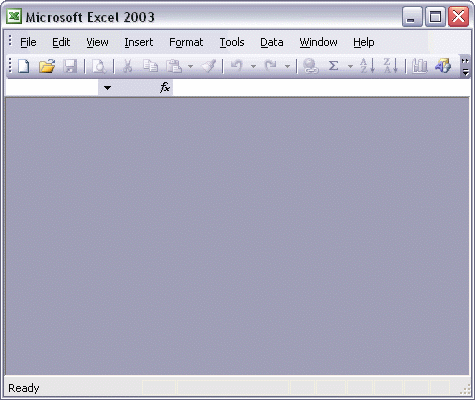


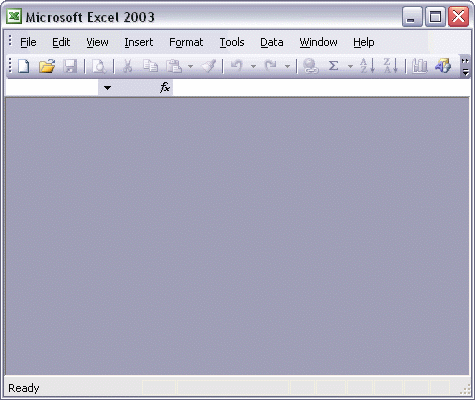
To create a new workbook using a template:
To create a new workbook using an Excel template, click New... on the File menu. When the New Workbook task pane opens, click the On my computer... link; then click the Spreadsheet Solutions tab. Select the icon of the template you want to use. Notice that a preview of the selected icon appears in the right pane. Finally, click OK. Your new workbook appears, ready for you to enter data.