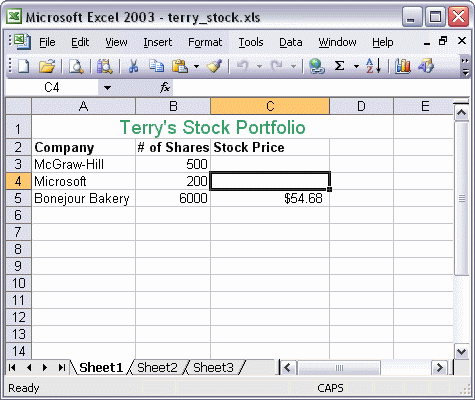


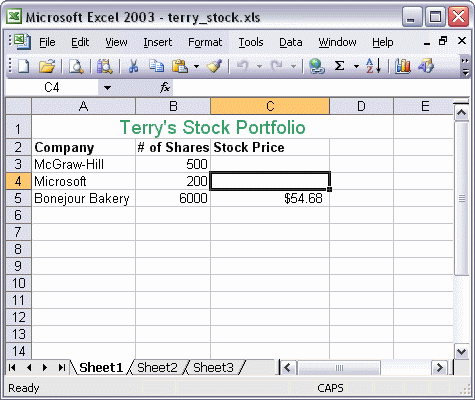
To use the Research task pane to look up a stock quote:
To use the Research task pane to look up a stock quote, first click the Tools menu and select Research... Next, type the stock symbol in the Search for: box. Click the Search for: arrow and select MSN Money Stock Quotes from the list. Click the Start Searching button. The information for the stock appears in the task pane. Click the Insert Price button to insert the stock quote into your spreadsheet.