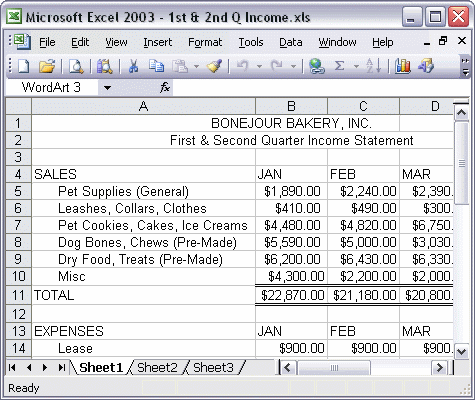


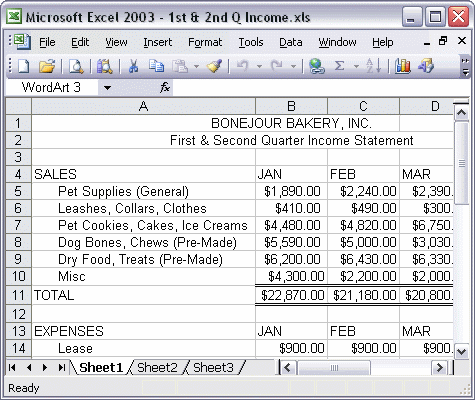
To move a worksheet within a workbook:
To copy a worksheet within a workbook:
To move a worksheet within a workbook, first click the sheet tab of the worksheet you want to move. When the cursor changes to an arrow with a page, drag the worksheet to the new position and release the mouse button. To copy a worksheet within a workbook, press and hold the Ctrl key on the keyboard and click the worksheet you want to copy. When the cursor changes to an arrow with a page with a plus sign, drag the worksheet to the new position and release the mouse button to create a copy in the new position.