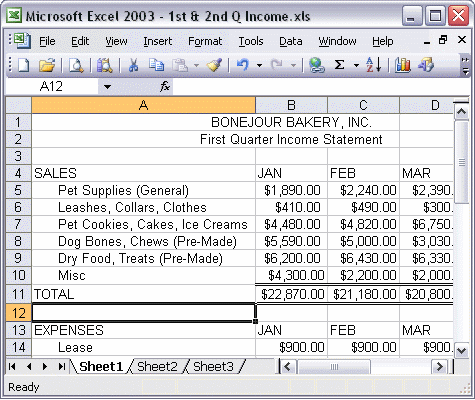


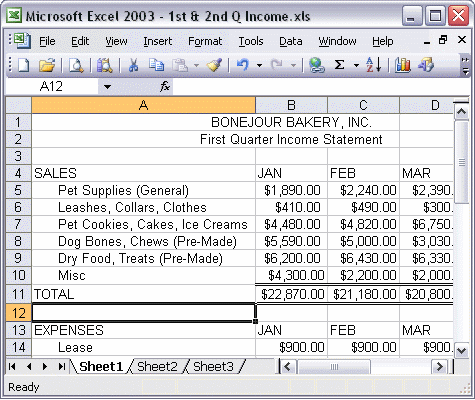
To rename a worksheet:
To change the tab color of a worksheet:
To rename a worksheet, first double-click the sheet tab of the worksheet you want to rename. Type a short, descriptive name for the worksheet and press Enter on the keyboard to accept the name. To change the color of a sheet tab, select the sheet tab, click the Format menu, point to Sheet, and select Tab Color... In the Format Tab Color dialog box, click a color to select it. Click OK to apply the color to the sheet tab.