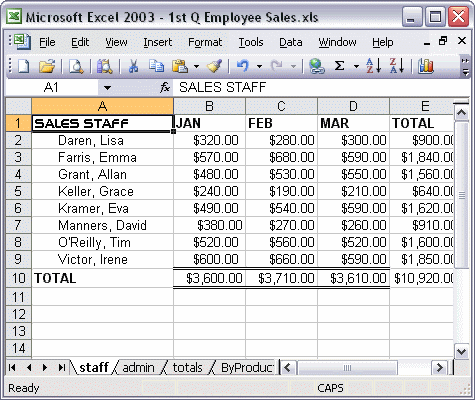


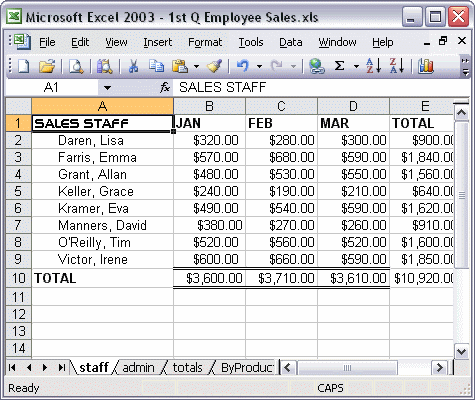
To split workbooks and compare them side by side:
To split workbooks and compare them side by side, first open both of the workbooks you want to compare. Make the primary workbook active. Next, click the Window menu and select Compare Side by Side with. The two workbooks are displayed one on top of the other. Scroll the active window to scroll both workbooks at once. Click the Close Side by Side button to close the inactive workbook.