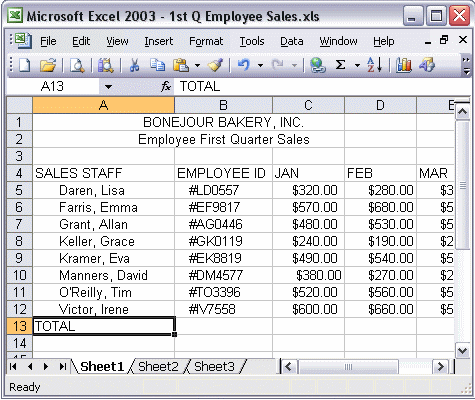


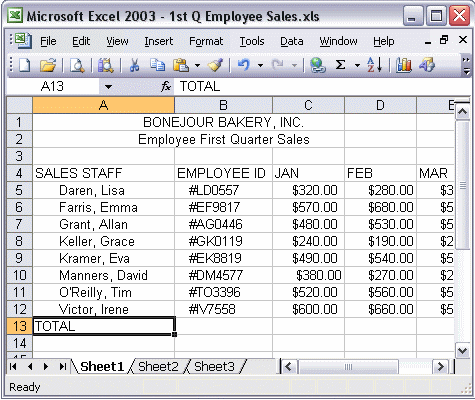
To insert a cell into a workbook:
To insert a cell into a workbook, first select the Cells... option from the Insert menu. Next, choose the Shift cells right or Shift cells down option from the Insert dialog box and click OK. A new blank cell has been added to your workbook.