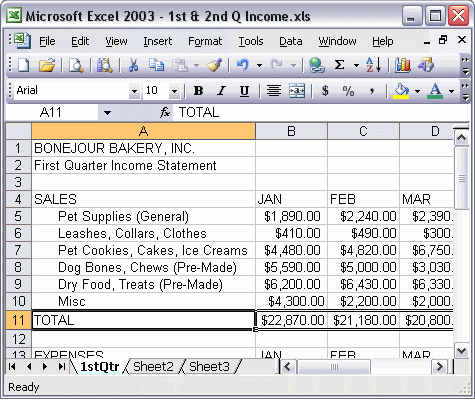


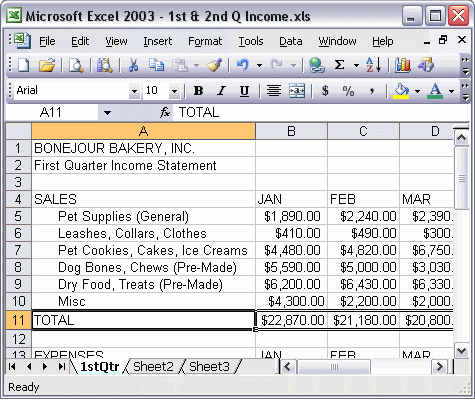
To center and merge cells in your workbook:
To center and merge cells in your workbook, first select the cells you want to merge. Next, click the Merge and Center button on the Formatting toolbar. The cells you selected are now merged and the text from the uppermost left cell now appears centered in the merged area. To split the cells across the columns, click the Merge and Center button again.