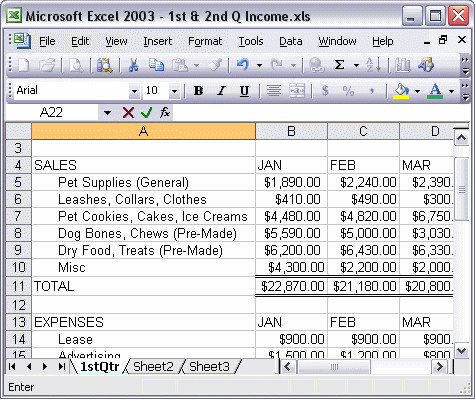


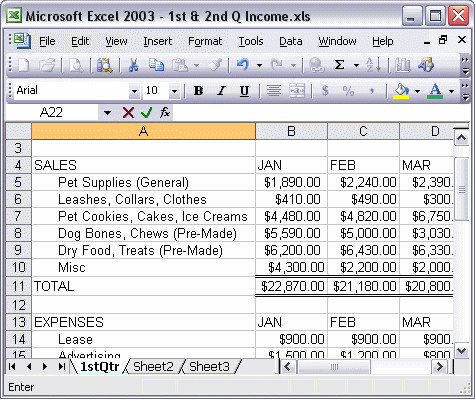
To move data within a workbook:
To copy data in Excel, first select the cell or cells you want to copy. Next, click the Copy toolbar button on the Standard toolbar. The cell you copied appears with a flashing dotted line around it. To move data from one point in a workbook to another, select the cell or cells you want to remove and then click the Cut toolbar button. Next, place the cursor where you want the cut cell to appear and click the Paste button.