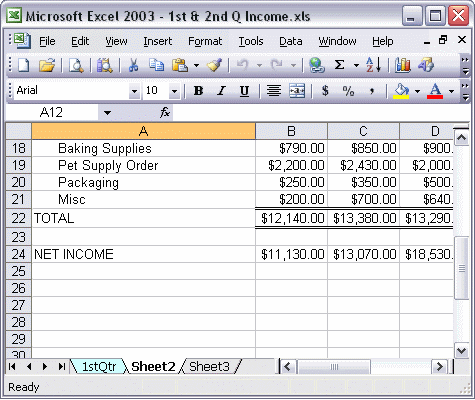


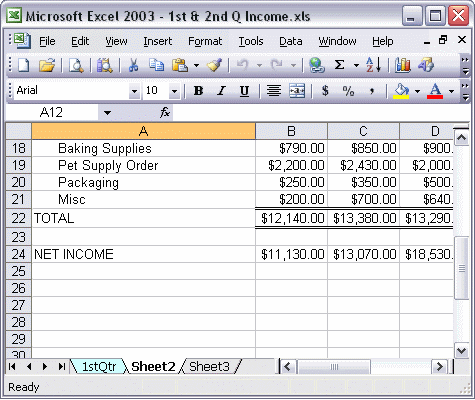
To move the contents of a cell:
To move content around in your workbook, select the cell or cells you want to move. Next, move your cursor over the selection until it turns to the move cursor. Now, click the left mouse button, drag your mouse, and when you have reached the cell you want, release the left mouse button to move the data to the new location.