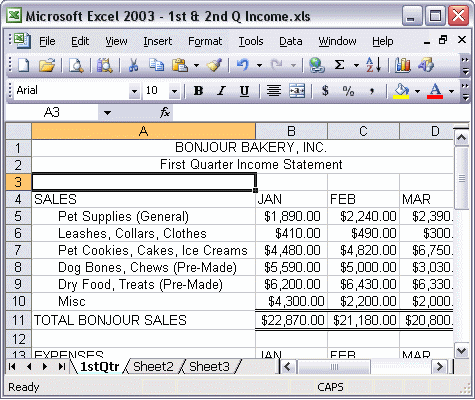


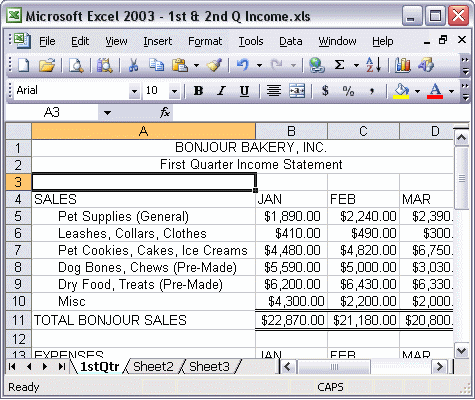
To replace all instances of a word in a worksheet:
To replace all instances of a word or phrase in a worksheet, begin by clicking Replace... on the Edit menu. In the Find what: box, type the word or phrase you want to change; in the Replace with: box, type a new word or phrase. Next, click the Replace All button. A message box appears to report the results of the command. Click OK in the message box; then click Close in the Find and Replace dialog box.