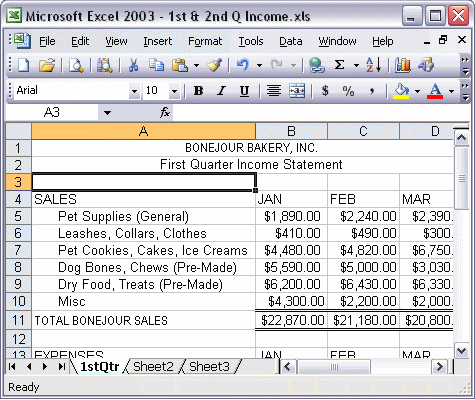


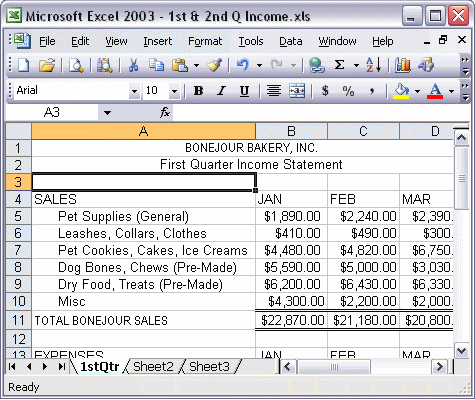
To find and replace formatting:
To find and replace formatting in cells, open the Find and Replace dialog box and click the Options button. Next, click the Format... button next to the Find what: box and select the format you want to find. Then, click the Format... button next to the Replace with: box and select the new format you want. Clicking Replace All will replace all instances of the first formatting with the second formatting.