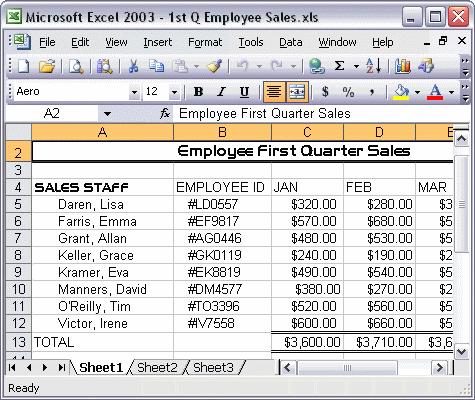


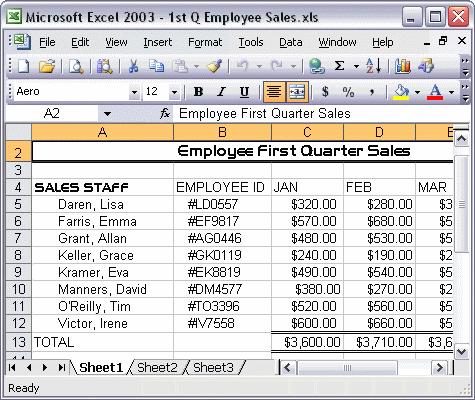
To use Format Painter:
Use Format Painter to quickly apply all the formats from one part of your workbook to another. Place the cursor anywhere in the cell you want to copy formatting from. Click the Format Painter button on the Formatting toolbar. Notice that the cursor turns into a paintbrush. Now select the text you want to apply the formatting to. When you deselect the text, you can see the new formatting.