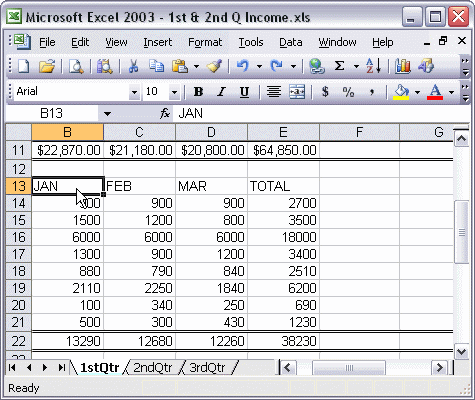


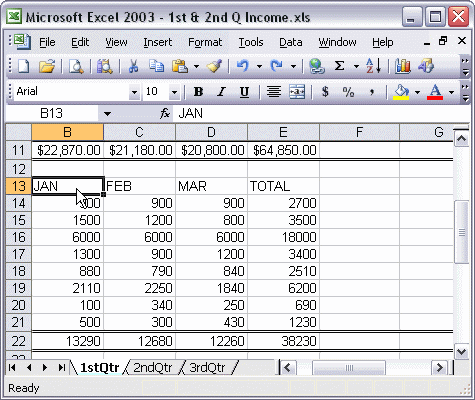
To apply a basic style:
To apply a basic style in Excel, select the cells you want to format. Next, select Style... on the Format menu. Click the arrow next to the Style name: box and select the style you want. You will see a list of the effects included in the style. Click OK to apply the style.