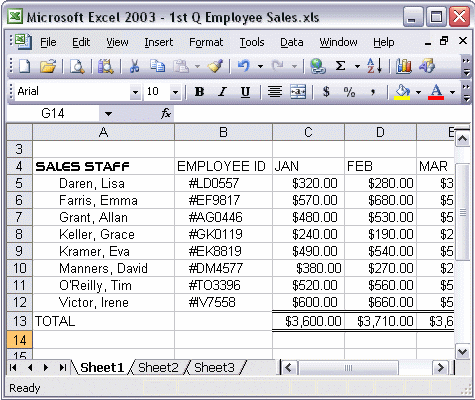


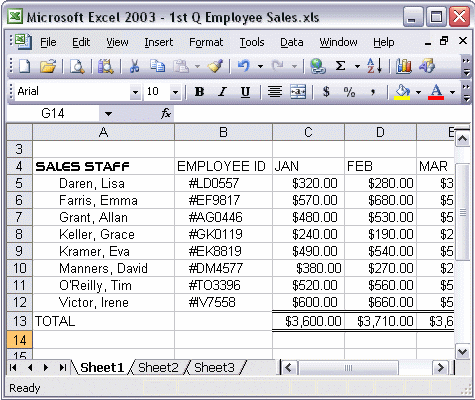
To freeze columns and rows:
To freeze columns and rows, place your cursor in the cell which is directly below the row you want to freeze and immediately to the right of the column you want to freeze. Next, click Freeze Panes from the Window menu. You now have a window with four panes, with the top and left panes frozen.