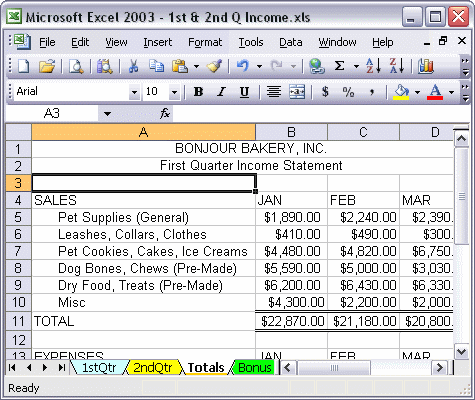


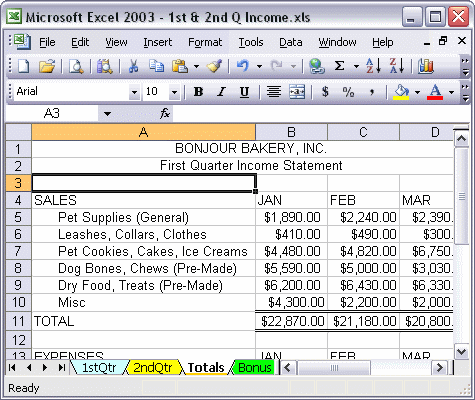
To adjust the page printing options:
To adjust the page printing options, first click Page Setup... on the File menu. Next, adjust the scale to print your information on one page; or select the Fit to: option to print your information across multiple pages. Here the page has been adjusted to print across two pages. Click the Print Preview button to check the layout before you actually begin printing.