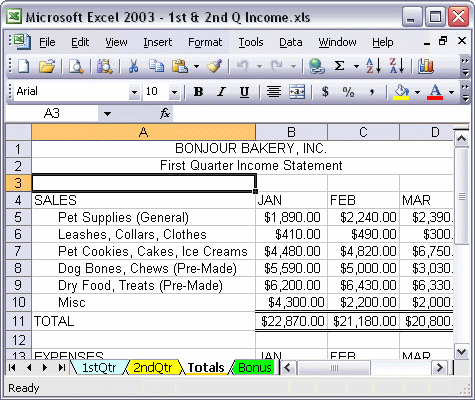


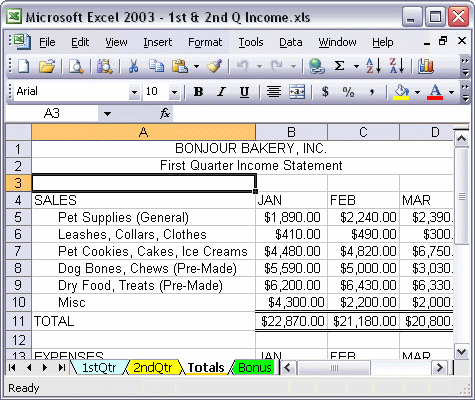
To adjust the margins in your document:
To adjust the margins in your document, click Page Setup... on the File menu, and then click the Margins tab. Use the arrows to change the top and left margins. The Preview box shows you which part of the page you are changing. To see how your margins will look in the printed document, click the Print Preview button.