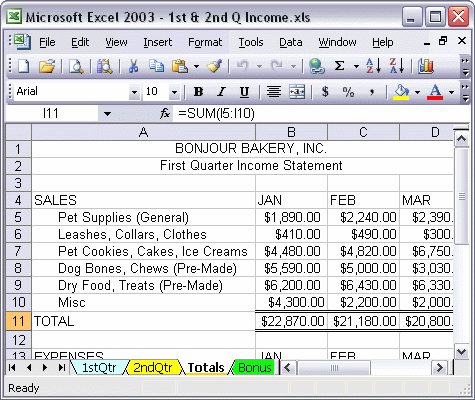


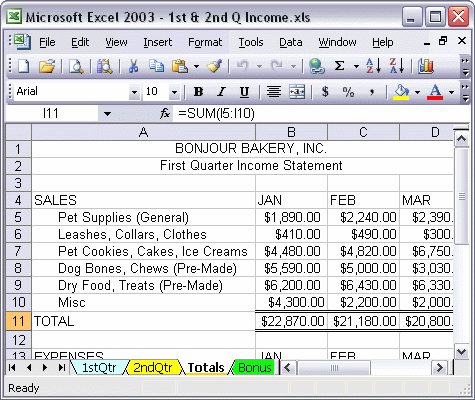
To repeat rows and columns on every printed page:
To repeat rows and columns on every printed page, first open the Page Setup dialog box and navigate to the Sheet tab. Next, enter the range of rows and columns that you want to repeat. To see what your printed worksheet will look like, click the Print Preview button.