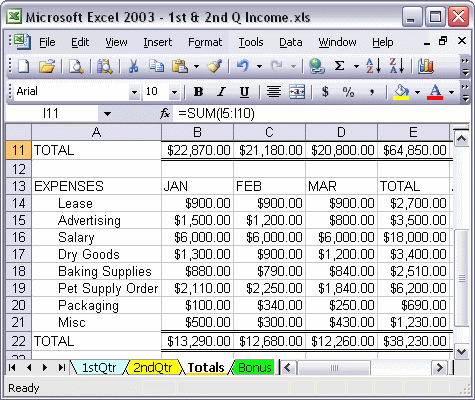


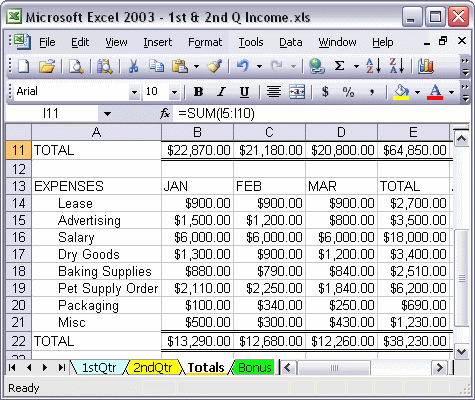
To set a print area:
To clear the print area:
You can define which part of your worksheet will be printed by setting the print area. First, select the area you want to print. Next, click the File menu, point to Print Area, and select Set Print Area. When you print the worksheet, only the selection you just made will print.